🚗 Why add Android Auto to a Toyota Auris 2014?
The Toyota Auris 2014 is a reliable, economical and always popular vehicle on the second -hand market. However, its original multimedia system accuses the blow against current standards. Android Auto allows you to modernize without changing car, by displaying useful applications on the on -board screen, such as Google Maps, Spotify or WhatsApp.
Thanks to Android Auto, you have a secure and optimized interface for driving, with voice control via Google Assistant. This means less distractions, more fluid navigation, and more options connected on a daily basis.
To remember: Integrate Android Auto into your Auris 2014 transforms your dashboard and offers you a safer, modern and intuitive driving experience.
🔧 What solutions to integrate Android Auto on an Auris 2014?
On a Toyota Auris 2014, two main options are available to you to add Android Auto:
- 🧩 Install a Auto Android module Compatible with the original multimedia system (Touch 2 or Entune 2.0)
- 📺 Completely replace the original car radio with a latest generation model, already equipped with Android Auto
Each of these solutions has its advantages. The module allows transparent and fast integration without modifying the original appearance. The replacement of the car radio allows more customization and new features (larger touch screen, better sound, etc.).
To remember: The choice is made between compatibility with the original system (module) or gain of features with a complete replacement.
📦 Installation of a Carplay / Android Auto module
The simplest and without compromise method on the original aesthetics is that of the Android Auto module. This electronic case connects to the original screen of the vehicle by retaining all existing features - air conditioning, cameras, steering wheel controls, etc. - and adds Apple Carplay and Android Auto without changing the physical interface.
Two popular models for Toyota Auris 2014:
- ✅ Motrade Carplay Android Auto interface : Quick installation (15-30 min), without programming
See the official manual - 🔧 Dark held Marseille : Available in self-installation or installation at the workshop in Aubagne. Compatible Touch 2 models and Entune.
Link to the product
To benefit from a reliable solution, 100% compatible with Toyota Auris, Carplaygo also offers a range of modules: See the Carplay Toyota case.
To remember: The installation of a Carplaygo module preserves your original system while adding Android Auto in Plug & Play.

🔄 Complete car radio replacement
If you want to go further and enjoy a new screen, a better audio system or a more modern design, fully replacing the central unit is possible. Here are the most often installed models:
-
Android 10.0 car radio - Mister GPS : touch screen, integrated GPS navigation, Android Auto and Carplay, Bluetooth, steering wheel compatibility, etc.
Discover -
Erisin Android 13 : Octa-core processor, 4GB RAM / 64GB ROM, Android self-wired + wireless carplay compatibility. Direct installation on existing bundles.
See on Amazon
✅ Simple installation: these autoradios are generally plug & play. Allow 1 hour to 2 hours of labor for clean installation.
🚫 The drawback? You lose the 100% Toyota aesthetics and you will need to manually reconnect certain functions (reversing camera, virtual needles, etc.).
To remember: The replacement of the car radio is ideal if you want a more efficient multimedia system than origin, with more possibilities.

🧠 What solution to choose? Detailed comparison
| Option | Ease | Appearance | Compatibility | Average cost |
|---|---|---|---|---|
| Carplaygo module | ✅ Very simple (15 min) | ✅ Conservation Factory aspect | ✅ 100% Toyota Auris 2014 | 💰 From € 398 |
| Android car radio | ⚠️ moderately simple | 🔁 Aesthetic change | ✅ Navigation compatible, bluetooth, etc. | 💰 300 € to 600 € depending on the model |
To remember: For discreet and fast integration, opt for a Toyota Carplay module. For more personalization, a new Android car radio will suit you better.
🛠️ Installation - The step by step guide of the Carplay / Android Auto module
- Disassemble the panel around the central screen (use plastic tools so as not to mark the edges)
- Disconnect the original beam of the car radio
- Connect the Carplaygo intermediate module beam between the car radio and the module
- Attach the module to the cabin (behind the screen or in the glove box)
- Reconnect, test the ignition, then close the panels
You can follow the official installation guide page Carplaygo for more details.
To remember: The installation of a Carplaygo module can be carried out without technical expertise. Follow the step-by-step instructions to install it yourself.
❓ Frequent questions
Is the Toyota Auris 2014 compatible with Android Auto?
No origin, but it can become so thanks to a module or a new Android Auto compatible car radio.
Should the vehicle electrical system be changed to install a module?
No, the Carplaygo modules are Plug & Play: they connect to the original connectors without programming.
Can I keep the original reversing camera?
Yes, most Carplaygo or Autoradios modules are compatible with the original reversing camera.
Does Android Auto work wirelessly?
Yes, with certain modules (option to check), or using This Android Auto & Carplay wireless adapter
Where to consult the status or delivery of my order?
Use the page of Carplaygo delivery monitoring To find out in real time the condition of your order.
🔎 Need a model for another vehicle? Find our boxes for: Peugeot, Volkswagen, Volvo, Mini, Mercedes, Bmw and many other brands on our catalog.
Conclusion : Whether you opt for a carplay module or a new car radio, the addition of Android Auto on your Toyota Auris 2014 is possible and accessible. The module remains the fastest, aesthetic and simple option, without touching the integrity of the vehicle.
▶ ️ For a reliable and complete solution, explore our Carplay Toyota module Android Auto compatible. And stay in control of your dashboard.






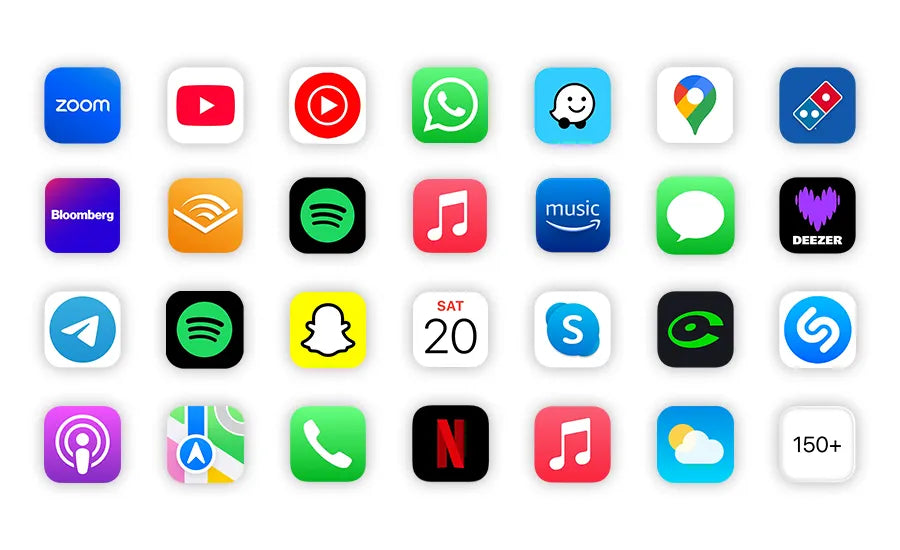
























Share now:
How to install Android Auto on Peugeot 208 2016?
How to install Carplay on Audi Q5 2014?