Last update: April 2025
1. Android Auto on Mercedes B 220 CDI: what to know
The Mercedes B 220 CDI (2012–2016), well before the generalization of Android Auto in vehicles, is not equipped with the origin of this technology. However, drivers wishing to update their driving comfort can now benefit from solutions compatible, evolving and without alteration of the original system.
With Android Auto, you can access a multitude of applications from your vehicle's screen: Waze, Google Maps, Spotify, Whatsapp, etc. This makes driving safer and intuitive, voice commands being directly supported.
To remember: The Mercedes B 220 CDI of first generation (W246) does not offer original Android Auto, but several methods allow a discreet and efficient installation.
2. Three practical solutions to equip your Mercedes B 220 CDI
Here are the three main ways to add Android Auto to your B 220 CDI:
① Replacement of the original screen with a dedicated Android screen
This solution is to replace the original multimedia system with a more modern Android screen. Brands like Koason have developed specific kits for the Mercedes B 220 CDI W246. Once installed, the screen allows the use of all Android Auto apps via USB or wireless depending on the configurations.
- ✅ Modern and fluid experience
- ❌ Request a minimum disassembly
- 💡 Perfectly suitable for those who also want Netflix, YouTube or other applications not available on Android Auto
To remember: In addition to Android Auto, the Android screen offers a complete apps ecosystem, with integrated navigation, multimedia options and capacitive touch screen.
② Installation of an original Android Auto interface module on original screen
The favorite method of purists: the installation of a dedicated carplay & Android module, which connects to the on -board system without replacing the original screen. At Carplaygo, the modules are compatible with the NTG 4.5 / 5.0 / 5.1 versions equipping certain Mercedes B 220 CDI.
These modules use the existing video ports of the vehicle to integrate Android Auto (and/or Apple Carplay), respecting the original features such as the central control, the steering wheel keys, etc.
- ✅ No complex disassembly
- ✅ Mercedes interior design conservation
- ❌ Compatibility to be checked according to precise model (via serial number)
💡 Good to know: Carplaygo offers a specific Android Auto Mercedes module: 👉 Consult the module for Mercedes
To remember: This Plug-And-Play solution is discreet, quick to install, and respects the original appearance of the car.
③ Android auto activation via Dongle OBD (NTG 5.1 only)
If your B 220 CDI is equipped with NTG 5.1, Android Auto can be activated via a specific OBD Dongle. Just connect it to the OBD socket (usually under the steering wheel), to follow a step -by -step guide, and Android Auto becomes operational in a few minutes.
- ✅ Ultra simple method, without disassembly
- ✅ No new screen or physical installation
- ❌ Compatible only with NTG 5.1
To remember: Only works on a minority of Mercedes B 220 CDI. Check the firmware of your system before purchase.

3. Comparison table of Android Auto options for Mercedes B 220 CDI
| Option | Ease | Estimated price | Compatibility | Facility |
|---|---|---|---|---|
| 📺 Dedicated Android screen | ⭐⭐⭐ | 600–900 € | All models | Must disassemble dashboard |
| 🔌 Carplay/Android Auto interface | ⭐⭐⭐⭐ | 398–598 € | NTG 4.5 - NTG 5.1 | Plug & Play |
| 🧩 Dongle OBD | ⭐⭐⭐⭐⭐ | 100–150 € | NTG 5.1 only | To be connected to the OBD |
To remember: The Plug-And-Play interface solution remains the best balance between quality, simplicity and compatibility.
4. Detailed installation steps (according to method)
⚙️ Android screen installation
- Dismantle
- Connect Video power supplies and cables
- Fix the new Android screen
- Configure your Google Play Store on the screen
- Connect your phone via USB (or activate integrated wifi)
🧰 Installation Plug-And-Play interface
- Partially extract the car radio to access the rear
- Connect the intermediate module provided
- Properly store the module
- Reconfigure options from the car menu
- Take advantage of the Android Auto interface directly
🔧 Activations via Dongle OBD
- Connect the dongle to the OBD socket
- Wait until the activation process ends automatically
- Restart the position and access Android Auto
To remember: Carplaygo interfaces are delivered with manuals and tutorials, and customer service Available 5 days a week to help the installation.

5. Compatibility, guarantee and security advice
- 🔍 Check your multimedia system: Go to the system version of your car to find out if you are in NTG 4.5, 5.0 or 5.1.
- 🚗 Impact Guarantee Builder: No worries using non -intrusive systems such as carplaygo interfaces (existing beam connection).
- 🔧 Need help? Guides are available here: Carplaygo installation guide
- 📦 Delivery monitoring? Consult your orders: See my orders
To remember: Favor specialized suppliers like Carplaygo to guarantee compatibility and quality, while respecting the manufacturer's warranty.
6. FAQ: Android Auto on Mercedes B 220 CDI
🔸 What is the best option for Android Auto on a 2014 CDI B 220 CDI?
An Android Auto Plug-And-Play interface like those offered by Carplaygo is ideal. It avoids any replacement of the screen and operates natively with your NTG system.
🔸 Is the Carplaygo module compatible with my multifunction steering wheel?
Yes ! You keep all the steering wheel controls, including navigation, volume and call buttons.
🔸 Can I use Android Auto in wireless version?
Yes thanks to This carplay wireless adapter, you can convert a wired connection into a wireless version.
🔸 My model is not in the Carplaygo options. What to do?
Use the search engine here to filter by model: Search for your model
🚗 Also think of our Android Auto modules for:
Bmw – Audi – Peugeot – Renault – Volkswagen – Toyota – Mini
🔚 Conclusion
Whether you have a 2012 or 2016 CDI Mercedes B 220 CDI, it is quite possible to integrate Android Auto. Carplaygo interfaces are the most reliable, quick to install and respectful technical solution.
💡 Bonus tip: Associate your module with a Reversing camera for Mercedes To further improve your driving comfort!
🎁 Join our affiliation program: Sponsor and win






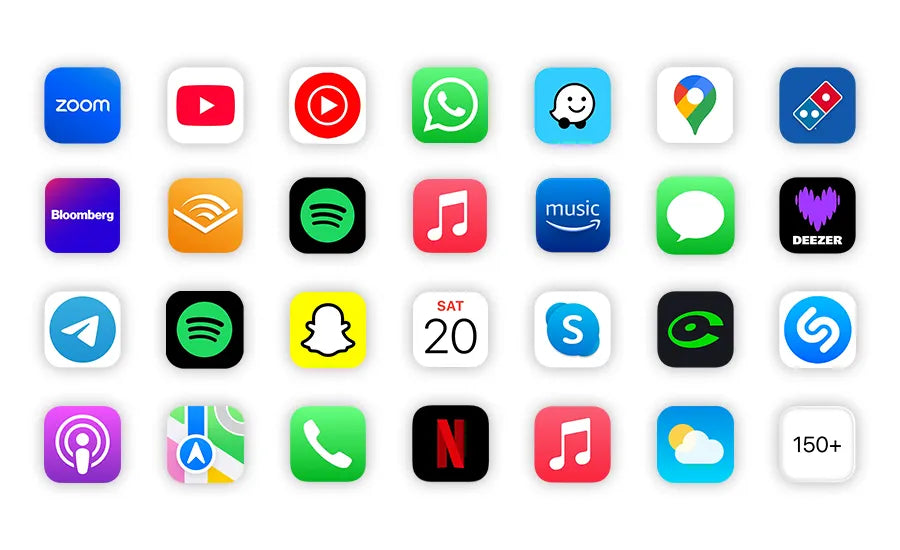
























Share now:
How to install Carplay on Renault Kadjar 2016?
How to install Android Auto on BMW i3 2014?