Android Auto Audi TT 2015: the complete guide to install it in 2025
🚗 Why install Android Auto on an Audi TT 2015?
The technology embedded in the Audi TT 2015 remains stylish, but accuses a slight delay towards modern needs. Today, Android Auto allows you to directly access your favorite applications like Waze, Spotify, Google Maps, Whatsapp ... all via your central screen, safely.
Unfortunately, the 2015 Audi TT MK3 does not offer original Android Auto. This is where alternative solutions come into play. In 2025, there are several reliable methods to take advantage of this feature without changing the car.
To remember: Android Auto transforms your Audi TT 2015 into a modern connected car, while retaining its classic charm.
🔧 What options are available in 2025 for the Audi TT 2015?
Here are the main methods available today:
- Activation of the Audi smartphone interface (ASI) Via software update if your TT is equipped with the right equipment.
- Installation of a third -party Android car radio replacing the original one.
- Addition of a CARPLAY/Android AUTO WIREL Like those offered at Carplaygo.
- Manual activation via diagnosis and coding, reserved for experienced tinkers.
Each option depends on your budget, your technical skill and your preference to keep the original screen or not.
To remember: Whether you are looking for a simple or personalized solution, several alternatives exist for your AUDI TT 2015.
✅ Activate the Audi smartphone interface (ASI)
If your Audi TT is equipped with the system MMI Navigation Plus with the module MIB2 Harman And has two USB ports (including one with smartphone icon), you can activate Android Auto original.
This solution involves a software update of the central unit. Specialists like RMS Autotechnik offer this remote activation. It is a reliable and reversible method, without material intrusion.
General steps:
- Check your MMI system (menu key> settings> system info).
- Contact a specialized service if you have the MMI Mib2 Harman.
- Activate via a VCDS or Obdeleven tool with the help of the professional.
To remember: This is the recommended method if your audi is compatible: fast, reliable, without disassembly.
📟 Install a compatible Android car radio (third -party models)
If your Audi TT 2015 is not compatible with MIB2 or you want to completely transform your multimedia interface, you can go to a tailor-made Android car radio.
These autoradios integrate perfectly into the central console and offer:
- A wider touch screen (up to 10 inches)
- Android Auto and Apple Carplay compatibility
- GPS, Bluetooth, integrated Wi-Fi navigation
- Reversing camera and vocal control
Brands like Skaraudio Or Auto-nav offer specific kits for the Audi TT MK3.
To remember: A third -party car radio is ideal if you want to completely modernize the interface interface of your TT.
📦 Install an Audi TT -STI -SIGHT ANDROI
The most popular solution today? Carplay/Android Auto Plug & Play modules Designed for Audi. These small retrofit boxes allow you to use Android Wireless Auto while keeping the original interface.
✅ Carplaygo offers a module Android Auto for Audi TT 100 % compatible with the MMI system, with simplified installation without cable cut.
Benefits :
- Non -destructive installation (no drilling or welding)
- Storage of all original controls (steering wheel, MMI wheel, etc.)
- Compatible with Google Maps, Spotify, Youtube Music, etc.
- Connection Android Wireless Auto or USB of your choice
➡️ For those who want a fluid and transparent experience, this is the most used method today.
To remember: The Carplaygo module is the simplest solution, Plug & Play, and without modification of your Audi TT 2015.
Do you prefer wireless? Also discover the wireless carplay adapter at Carplaygo
📊 Comparison table of Android Auto solutions for Audi TT 2015
| Method | Facility | Origin interface conservation | Wireless | Estimated price |
|---|---|---|---|---|
| ACTI ACTIVATION (if MIB2 HARMAN) | ✅ Easy (pro with distance assistance) | ✅ Yes | ❌ No | Approx. 150 € |
| Carplaygo module | ✅ Plug & Play | ✅ Yes | ✅ Yes | From 398 € |
| Android car radio | ⚠️ Average (disassembly) | ❌ No | ✅ Yes | 400€ – 600€ |
| DIY/VCDS activation | ❌ Complex | ✅ Yes | ❌ No | 50€ – 100€ |
To remember: The Carplaygo module is the ideal solution for a good balance between ease of installation, comfort of use, compatibility and modernity.
🛠️ Steps to install an Android Auto Carplaygo module on Audi TT 2015
Here is the typical course if you order an auto Android module on Carplaygo 👇
- Access Our Carplaygo installation guide 📘
- Follow the indications provided according to the version of your Audi TT (MIB or other)
- Connect the connectors provided behind the MMI system
- Configure Android Auto via Bluetooth or USB-C cable
- Launch the Android Auto application from the car screen
In case of difficulty, Carplaygo customer service is available on: Contact page
To remember: In less than 40 minutes your Audi TT 2015 passes into a modern era with wireless Android Auto.
❓ Fast FAQ - Android Auto Audi TT 2015
Is my Audi TT original compatible?
Not a native. Only models with MMI Mib2 Harman can activate Android Auto via code.
Does the Carplaygo module work with my Android smartphone?
Yes, all recent Android smartphones are supported (Android 9+).
Do I have to disassemble my dashboard?
No ! Carplaygo modules are designed to integrate easily without piercing or cutting anything.
Can I receive and make calls via Android Auto?
Absolutely. Calls, voice messages, music, cartography, everything is available directly.
Is my installation reversible?
Yes. You can remove the module at any time and find the original Audi system.
Conclusion : Thanks to the 2025 advances, it is perfectly possible to install Android Auto on a Audi TT 2015 Without modifying the aesthetic aspect or touching critical components. Carplaygo modules offer an elegant, fast and secure solution.
➡️ Discover the Android Auto module now for Audi TT Chez Carplaygo
Need to check compatibility with another brand? Browse our solutions for:
💬 Do you still have any questions? Contact our team here or consult your order tracking on your customer area.


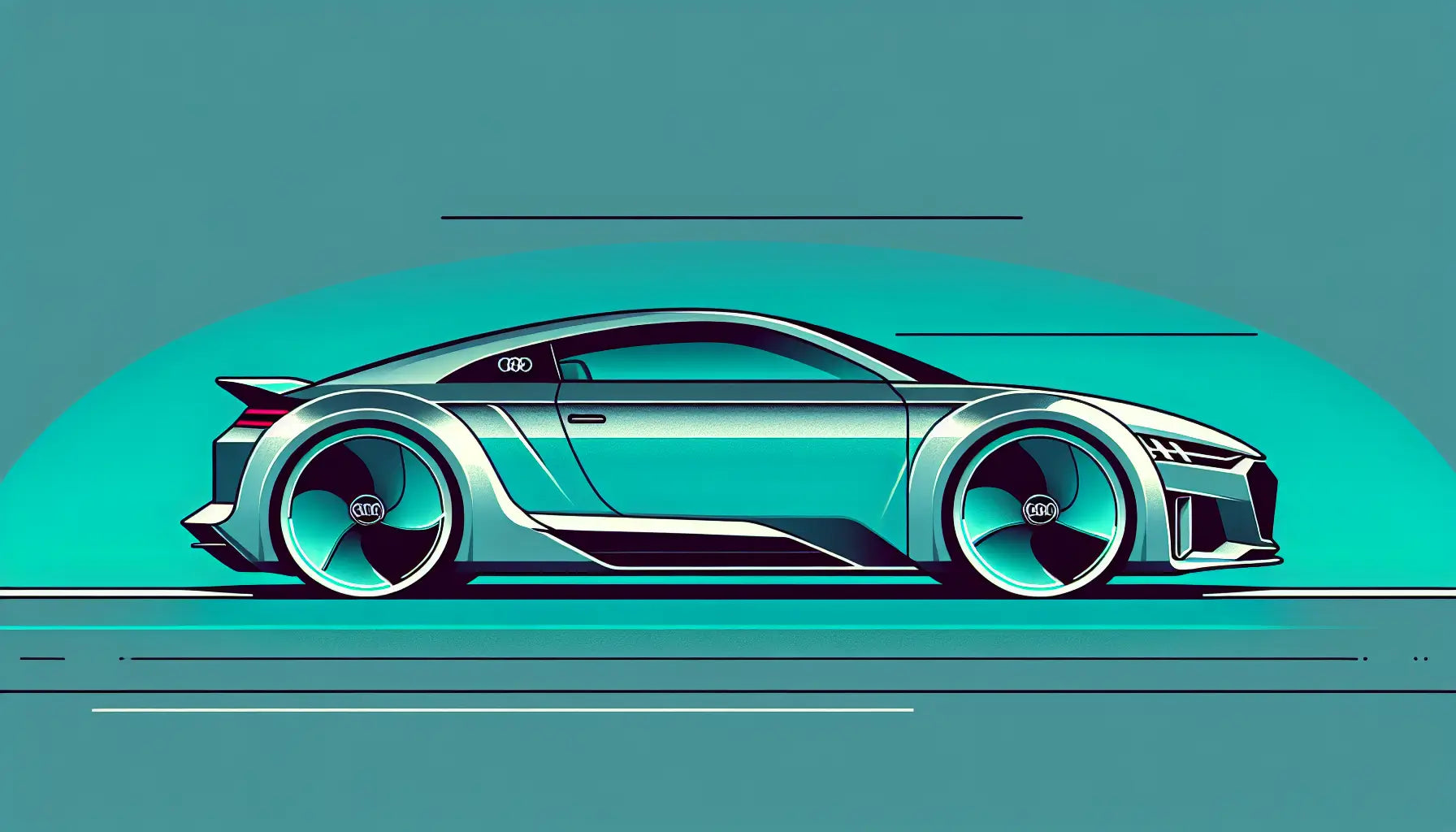




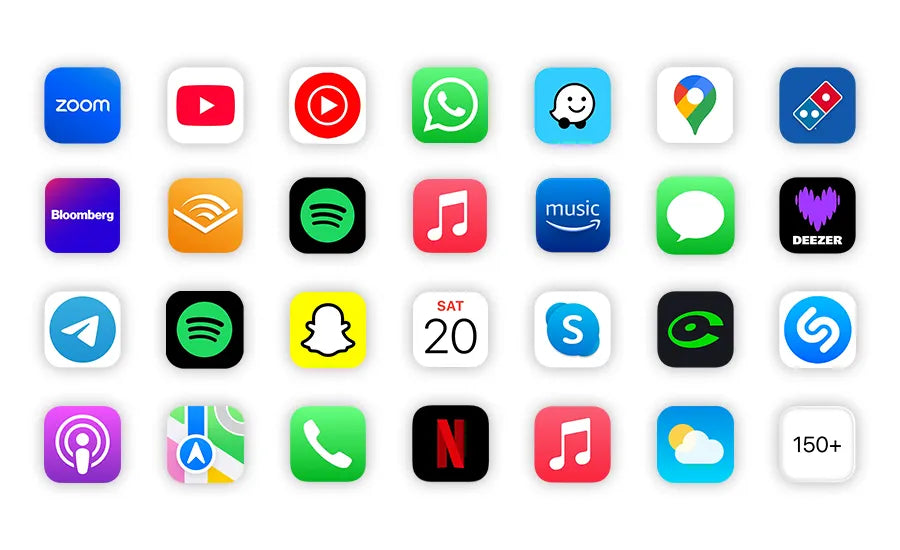























Share now:
How to install Carplay on BMW i8 2016? (Guide 2025)
How to install Carplay on BMW M3 2014?